Program and Data File View
The RPD-95 Keystroke Pro application provides a view the contains the program and data register files currently stored within the shared document (external file storage) area of the application. Programs and data files can be loaded into this area from two sources; the calculator view's [ I/O ] { Pad } menu that provides a means of writing data registers and program contents, and the shared document sync mechanism provided within the iTunes environment when syncing with your computer.
User Program and Data Register View
The User Program and Data Register view shows the currently present files in the shared document storage space within the application. Data Register files have a simple arrow indicator control on the right side of the view, while program files have a disclosure control that provides access to the Program Editor / Assembler. The Editor/Assembler lets you perform full-screen editing and reassembling of keystroke programs for loading and use in the calculator view via the [ I/O ] { Pad } menu interface.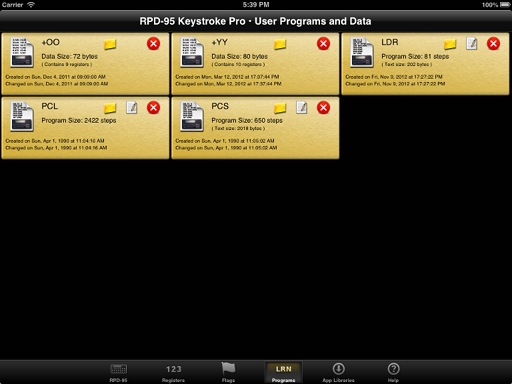
User Program and Data Register View
User Data Register Files
User Data Register files are marked by names that start with a "+" and consist of the "+" and two alphanumeric characters. These files contains saved user data register contents. This view lets you see the names of user data register files that are present in shared document storage, and provides a means to delete them from within the application.To delete a data register file, touch the
Data Register file delete confirmation.
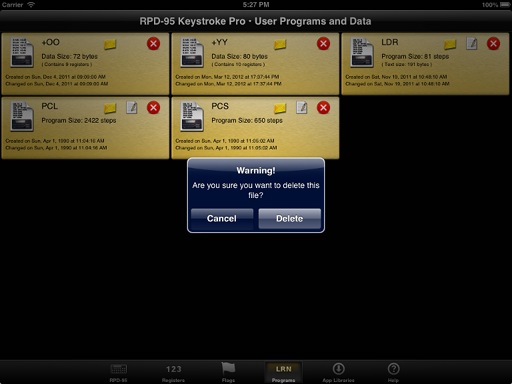
Delete Confirmation alert shown.
User Program Deletion
User program files can also be deleted by touching the delete control. Touching the control will bring up a delete confirmation alert, the same as done for user data register files.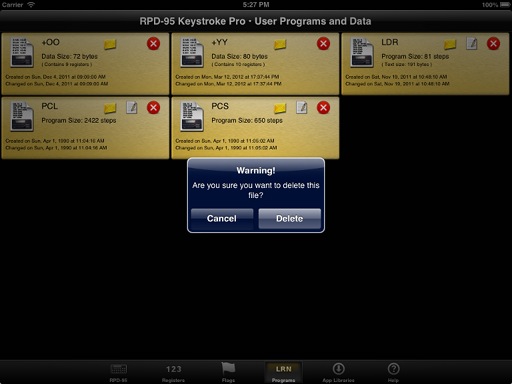
User Program File with delete feature enabled.
User Data/Program File Email
Users data files and programs can be emailed to other RPD-95 users to share programs and data. Simply touch the email icon associated with a specific data/program file, and an email will be created with the file attached to it. Simply add the email address of the people you want to share the file with, and hit the SEND button to share your program or data with them. Received emails containing programs can send the program to the RPD-95 application by simply touching the attachment within the email, and selecting RPD-95 as the receiving program.
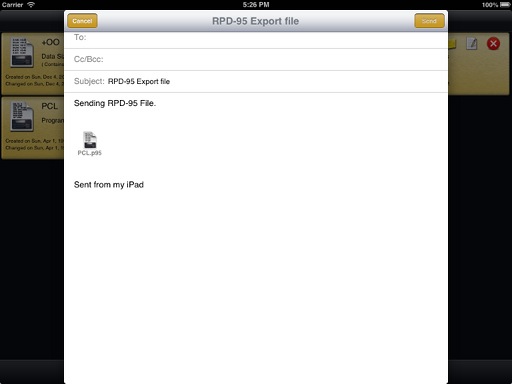
User Program File as an email attachment.
☚ Back

