Using the Unformatted Mode
The unformatted mode gives you a convenient way to treat the information in a register as a series of bytes rather than a single numeric value.
What is the Unformatted Mode?
When you enter a number in a formatted mode such as decimal or hexadecimal, the number is converted to an internal representation the calculator uses for all numeric values. (For a description of this method of representation, refer to the section on internal representation in this Appendix.) When you display a number in the formatted mode, the number is converted from the internal representation to the selected format.In the unformatted mode, however, no conversion takes place. This gives you a way to enter a series of bytes exactly as you want them stored and lets you examine the contents of a register as a series of bytes.
You can use the same functions in the unformatted mode that you can use in the hex or octal modes. You can, for example, perform memory operations such as STO and RCL. You can also access system registers by removing system protection, just as you can in the formatted modes.
Unformatted Entries
When you make an entry usng the unformatted mode:- Each pair of hex digits you enter represents a single byte.
- The only valid data entry keys are [ 0 ] through [ 9 ] and [ 2nd ] [ AH ] through [ 2nd ] [ FH ]. The calculator ignores other entry keys, such as [ +/- ], [ . ], and [ EE ].
- If you do not enter all 16 digits, the digits you enter are left-justified and the calculator supplies trailing zeros. For example, if you enter the number 23 in unformatted mode and then press [ = ], the display shows 2300000000000000.
Unformatted Display
When you use the unformatted mode to display a number, the calculator displays the number as a series of 16 hexadecimal digits, with each pair representing one of eight bytes.For example, you might recall a register containing AABBCCDDEEFF0011. The first byte in the register is AA hex, the second byte is BB hex, and so on.
Considerations for Using the Unformatted Mode
In general, you should confine the use of the unformatted mode to entering and displaying a series of bytes. The formatted modes are better suited for entering, calculating, and displaying numeric values.To avoid unexpected results when you use the unformatted mode, keep these considerations in mind.
- Although calculations operate normally in the unformatted mode, the displayed results are not formatted. For example, the result of 6!, if displayed in the unformatted mode, is 7200000000000002.
- You could get unexpected results if you enter a series of bytes in the unformatted mode and then inadvertently display the bytes as a formatted number. For example, the unformatted entry AABBCCDDEEFF, displayed in decimal mode, is 10, even though the entry is stored internally as AABBCCDDEEFF0000.
- Unless you are intentionally entering an unformatted number, make sure the calculator is in one of the formatted modes. This is primarily important when you are entering numbers to be used in calculations, because the exponent (described in the next section) is not computed in the unformatted mode.
Example : Unformatted Mode - System Protected
Use the unformatted mode to store the bytes AB00000000000000 in data register A. Then clear the display and recall the contents of the register. To see the effect of attempting to display the bytes as a decimal number, select the decimal mode.Procedure | Press | Display |
|---|---|---|
| Clear the display | [ CLEAR ] |  |
| Select unformatted mode | [ CONV ] { BAS } { UNF } |  |
| Enter the bytes | [ 2nd ] [ AH ] [ 2nd ] [ BH ] |  |
| Store in register A | [ STO ] A | 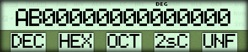 |
| Clear the display | [ CLEAR ] | 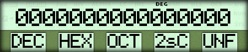 |
| Recall bytes | [ RCL ] A | 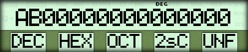 |
| Attempt to display as a decimal number | { DEC } |  |
When the System Is Unprotected
When you remove system protection, as described in a previous section, you can access any RPD-95 register - not just data registers. For this reason, when system protection is removed, functions such as STO and RCL require a four-digit field, Znnn.
In this field, Z specifies both the type of register and whether the addressing is direct or indirect. nnn specifies the register number. Alphabetic (A-Z) addressing can be substituted for the Znnn field if you are addressing a data register in the range 000-025.
The following table describes how the calculator interprets a key sequence such as [ RCL ] Znnn or [ STO ] Znnn.
First Digit (Z) | Meaning |
|---|---|
| 0 | Specifies that nnn is a data register. |
| 2 | Specifies that nnn is a system register. |
| 3 | Specifies that nnn is a system register containing the number of another system register. (Used for indirect addressing.) |
| 6 | Specifies that nnn is a data register containing the number of a system register. (Used for indirect addressing.) |
To determine system register numbers, refer to "System RAM Usage" in Appendix C.
Example : System Unprotected
Remove system protection and use STO with the unformatted mode to store the message Reg 065! (hex bytes 5265672030363521) in the first eight bytes of the alpha register (system register 065). Then use the alpha mode to display the message.Procedure | Press | Display |
|---|---|---|
| Clear current alpha message | [ ALPHA ] [ CLEAR ] [ ALPHA ] |  |
| Remove system protection | [ FUNC ] { SYS } { YES } | 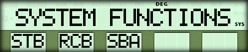 |
| Select unformatted mode | [ CONV ] { BAS } { UNF } | < /td> /td> |
| Enter the byte values | 5265672030363521 |  |
| Store in system register 065 | [ STO ] 2065 |  |
| Recall as alpha message | [ ALPHA ] { --> } { RCA } [ = ] | 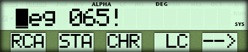 |
| Restore system protection | [ HELP ] { YES } |  |
☚ Back

