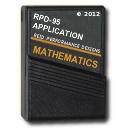The Conic Sections Program
This program identifies any conic section from the coefficients of the general second-degree equation in two variables.
Introduction
The Conic Sections program analyzes the six coefficients of the general second-degree equation to identify the type of conic section. The possibilities are:- Ellipse (single point in a real plane) - The program identifies the conic section as a point ellipse and supplies the coordinates of the point.
- Ellipse (in real plane) - The program supplies the rotation angle that eliminates the xy term, the coordinates of the center for the original axes and rotated axes, the lengths of the major and minor axes, and the equation of the principal axis.
- Ellipse (no points in real plane) - The program identifies the conic section as an imaginary ellipse.
- Hyperbola - The program supplies the rotation angle that eliminates the xy term, the coordinates of the center for the original axes and rotated axes, the lengths of the transverse and conjugate axes, and the equation of the principal axis.
- Parabola - The program supplies the rotation angle that eliminates the xy term, the coordinates of the vertex relative to the original and rotated axes, the length and sign of the latus rectum, and the equation of the axis of symmetry.
- Intersecting or parallel lines (in real plane) - The program supplies the equations of the lines.
- Parallel lines (no points in real plane) - The program identifies the conic section as complex conjugate lines.
Starting the Program
To start the Conic Sections program:- Select { GEO } from the
MATHEMATICS menu.
The calculator displays the ANALYTIC GEOM menu. - Select { CON }
The program displays:

Entering the Coefficients
To enter the coefficients for the general quadratic equation:- Enter the values of A, H, and B, pressing the applicable key after entering each value.
- Press { --> }.
The program displays:

- Enter the values of G, F, and C, pressing the applicable key
after entering each value.
If any of the first three coefficients were entered incorrectly, press { --> } and re-enter the coefficients. - When the coefficients are correct, press { EOD }.
Determining the Type of Conic Section
When you press { EOD }, the program displays a message to identify the type of conic section.Proceed to the section that corresponds to the message shown in your display.
☚ Back