Printing Lists
If you have a printer attached and properly set up when you use the list function, the list printed as well as displayed. You can print lists of data register contents, status settings of the calculator, stored program keystrokes, and program labels. If you wish, you can stop a listing before it has finished.
Printing Data Registers
To print a list of the contents of a series of data registers:
- Press [ LIST ]. This display shows the list options.

- Enter the address of the first register you want to print. If you do not enter an address, the listing begins at register 000 each time you press the [ LIST ] key.
- Select { REG }.
Beginning with the specified register, the address and contents of each register are displayed and printed.
Printing the Calculator Status
To print the current status of the calculator, press [ LIST ] { ST }.The calculator prints the current partition setting and each parameter that is not current set to its default settings. (Parameters that are currently set to their default settings are not printed.) An example listing would show the following in the display:



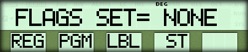
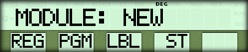


Refer to chapter 5, "Listing the Calculator Status" for a complete list of the available statuses.
Before you can list a program or its labels, you must first load the program into program memory. Because programs supplied in software libraries cannot be loaded into program memory, you cannot list those programs or their labels.
Printing a Program
To print a listing of the program currently stored in program memory:- Press [ LIST ] { PGM }. The display shows:

- To start the listing at the first program step, select { 1st }. To start the listing at the current program step, select { PC }.
Beginning with the specified step, the calculator prints a program listing. Each line of the listing begins with the program address of the first instruction in the line.
Printing Program Labels
To print the labels of the program currently stored in program memory:- Press [ LIST ] { LBL }. The display shows:

- To start the listing at the first program label, select { 1st }. To start the listing at a particular program label, select { PC }.
Beginning with the specified program step, the calculator prints a list of program labels. The address and name of each program label are printed.
Stopping a Listing
Normally, the printing of a list continues until all items have been printed.To stop a listing before it has finished, hold down the [ BREAK ] or [ HALT ] key until the word LIST: reappears in the alphanumeric display.
After stopping a listing, you can perform other calculator operations or restart the listing.
☚ Back

