Indirect Transfer of Program Control
Indirect addressing enables a transfer instruction to transfer control to a location specified by the contents of a data register.
Indirect GTL
To include an indirect GTL instruction in a program, use the key sequence [ 2nd ] [ GTL ] [ 2nd ] [ IND ] nnn or X. Indirect GTL transfers program control to the program label stored in register nnn or X.For example, if the leftmost two characters in data register B are AA, the instruction sequence GTL IND B transfer program control to label AA.
Alpha characters can be stored in a data register by using:
- The { STA } (store alpha message) function. Keep in mind that { STA } uses 10 data registers, although the indirect GTL instruction needs only the two leftmost characters of the first data register.
- The STB (store byte) function. This function is described in Appendix A.
- The STO function with the calculator in unformatted display mode. Unformatted display mode is desribed in Appendix A.
Indirect GTO
To include an indirect GTO instruction in a program, use the key sequence [ INV ] [ 2nd ] [ GTL ] [ 2nd ] [ IND ] nnn or X. Indirect GTO transfers program control to the step address stored in register nnn or X.For example, if data register D contains 444, the instruction sequence GTO IND D transfer program control to program address 0444.
Indirect SBL
To include an indirect GTO instruction in a program, use the key sequence [ 2nd ] [ SBL ] [ 2nd ] [ IND ] nnn or X. Indirect SBL calls the subroutine specified by the label stored in register nnn or X.For example, if the leftmost two characters in data register F are BB, the instruction sequence SBL IND F calls the subroutine labled BB.
Indirect SBR
To include an indirect SBR instruction in a program, use the key sequence [ INV ] [ 2nd ] [ SBL ] [ 2nd ] [ IND ] nnn or X. Indirect SBR calls the subroutine specified at the step address specified by the contents of register nnn or X.For example, if data register D contains 444, the instruction sequence SBR IND D calls the subroutine at program address 0444.
Using Indirect Transfers from the Keyboard
Using indirect GTL or GTO as a keyboard command sets the program counter to the label or step address specified by the contents of the pointer register, but does not start execution of the program.Using indirect SBL or SBR as a keyboard command starts program execution at the label or step address specified by the contents of the pointer register, but does not store a return address.
Example 1
The following program calculates the step address of one of three routines, based on a number you enter, and uses GTO IND to execute the routine.If you use this method of indirect transfer:
- The address of the first routine must be known to the program.
- You must allocate an equal amount of memory for each of the routines to be executed. (Note the NOPs placed after the HLT instruction for routines 1 and 2.)
PC = | Program Mnemonics | Comments |
|---|---|---|
| 0000 | CLR | Clears calculator |
| 0001 | 14 STO A | Stores length of routines |
| 0005 | 49 STO B | Stores start of routines |
| 0009 | DFN F1:ENT@EN | Defines F1 |
| 0016 | `ROUTINE (1-3)?` | Creates prompt |
| 0030 | HLT | Stops program |
| 0031 | LBL EN | Labels segment |
| 0034 | -1= | Adjusts multiplier |
| 0037 | * RCL A + RCL B = | Calculates routine address |
| 0044 | STO C | Stores routine address |
| 0046 | GTO IND C | Executes routine indirectly |
| 0049 | `ROUTINE ONE` | Routine one message |
| 0060 | HLT NOP NOP | End of routine |
| 0063 | `ROUTINE TWO` | Routine two message |
| 0074 | HLT NOP NOP | End of routine |
| 0077 | `ROUTINE THREE` | Routine three message |
| 0090 | HLT | End of routine |
Running Example 1
When you run the program, you are prompted to identify the routine you want to execute by entering a number between 1 and 3. When you enter the number and press { ENT }, the program subtracts 1 from the number to produce a multiplier of 0, 1, or 2. The program then uses the multiplier to calculate the address of the routine and executes the routine by indirect transfer.Procedure | Press | Display |
|---|---|---|
| Run the program | 4 [ RUN ] { PGM } | 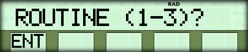 |
| Specify routine 2 | 2 { ENT } |   |
| Specify routine 1 | 1 { ENT } |   |
| Specify routine 3 | 3 { ENT } |   |
| Specify nonexistent routine | 4 { ENT } |   |
| Clear the error | [ CLEAR ] |  |
Note:
To avoid the error message or possible execution of the wrong instructions, you could use test instructions within the program to ensure the entered number is within the 1-3 limit before executing the indirect transfer.Example 2
You may not want to allocate an equal amount of memory for each routine. You can overcome this limitation by creating an intermediate list of GTL instructions. The program indirectly transfers to a GTL instruction in this list, which transfers execution in turn to a final routine. The advantage of the intermediate list is that the entries in the list are all the same length. Thus, you can use the technique illustrated in Example 1 to address them indirectly. The final routines can be different lengths, as illustrated by this example.PC = | Program Mnemonics | Comments |
|---|---|---|
| 0000 | CLR | Clears calculator |
| 0001 | 3 STO A | Stores length of routines |
| 0004 | 48 STO B | Stores start of routines |
| 0008 | DFN F1:ENT@EN | Defines F1 |
| 0015 | `ROUTINE (1-3)?` | Creates prompt |
| 0029 | HLT | Stops program |
| 0030 | LBL EN | Labels segment |
| 0033 | -1= | Adjusts multiplier |
| 0036 | * RCL A + RCL B = | Calculates routine address |
| 0043 | STO C | Stores routine address |
| 0045 | GTO IND C | Executes routine indirectly |
| 0048 | GTL AA | Transfers to routine 1 |
| 0051 | GTL BB | Transfers to routine 2 |
| 0054 | GTL CC | Transfers to routine 3 |
| 0057 | LBL AA | Labels segment |
| 0060 | `ONE` | Short alpha message |
| 0063 | HLT | End of routine 1 |
| 0064 | LBL BB | Labels segment |
| 0067 | 1.0045*2.012= | Longer routine |
| 0080 | HLT | End of routine 2 |
| 0081 | LBL CC | Labels segment |
| 0084 | CLR | Very short routine |
| 0085 | HLT | End of routine 3 |
Run the program and try the three options.
☚ Back

