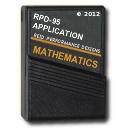The Eigenvalues Program
This program determines the eigenvalues and eigenvectors for a symmetric matrix.
Introduction
The Eigenvalues program uses the Jacobi method to generate the eigenvalues. An nth order matrix has n eigenvalues. Each eigenvalue is associated with an n-element eigenvector.Before running the program, you must partition the calculator for at least 26 + n2 + ( n + 1 )2 registers.
The symmetry requirement allows the program to prompt you only for the elements above and along the main diagonal. You enter all of the first row. Enter the second through last elements of the second row. Enter the third through the last of the third row. Continue this pattern until you enter the last element of the last row. The entry sequence for third and fourth order matrices is illustrated below.
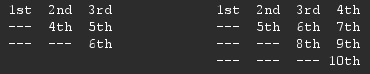
The lower left portion must be symmetric to the upper right portion.
Reference
Numerical Methods, Robert W. Hornbeck, Quantum Publishers, Inc., 1975.Starting the Program
To start the Eigenvalues program:- Select { MAT } from the
MATHEMATICS menu.
The calculator displays the MATRIX ALGEBRA menu. - Press { EIG }.
The program displays:

- Enter the size of the matrix and press { n }.
- Press { EOD }.
Entering the Matrix
When you press { EOD }, the program displays a menu that lets you ente the values in the upper right portion of the matrix.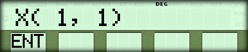
Enter all the values, pressing { ENT } after each value.
When you have entered all the values, you can edit any value you may have entered incorrectly.
The Edit Menu
After you enter all the values, the program displays:
- If you have no changes to make, press { EOD } and proceed to "Displaying the Results" below.
- If you want to edit a value in the matrix, use the procedure described below.
Editing a Value in the Matrix
To edit a value:- Enter the row number of the value and press the [ x~t ] key to store the number in the t-register.
- Enter the column number of the value and press { i~j
}.
The program displays the current value. - Enter the new value and press { ENT }. (If the displayed value is already correct, press { ENT }.)
- Press { EOD } to leave the EDIT menu.
Displaying the Results
When you select { EOD } from the EDIT menu, the program displays the first eigenvalue, for example:
- Press { NXT } to display the first component
of the eigenvector.
The program displays:

- Press { NXT } repeatedly to display each
remaining component.
When all components for the current eigenvector have been displayed, pressing { NXT } displays the next eigenvalue. - Repeat steps 1 and 2 until all eigenvalues and their components have been displayed.
- Press { ESC } to return to the EIGENVALUES menu.
☚ Back