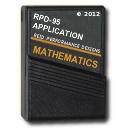The Complex Functions Program
This program provides mathematical functions that enable the RPD-95 app to perform calculations on complex numbers.
Introduction
The program consists of an input menu and four categories of mathematical functions.Although all the functions require complex numbers in rectangular form, the program includes polar/rectangular conversion on the input menu. This feature is useful for converting numbers from polar to rectangular form before performing calculation, or for converting a result to polar form.
The program's functions operate on two complex numbers called X and Y. All results become the new X number. You can reuse the result of a function in either of two ways.
To use the result as the X number in another calculation, you can enter the Y number (if needed) and then select the desired function.
To use the result as the Y number in another calculation, you can exchange X and Y from the input menu, enter the new X, and then select the desired function.
The mathematical functions of the program are listed here. For instructions on use of this program, see the pages linked below.
- X + Y, X - Y, X × Y, X ÷ Y, 1 / X
- X2, √X, ln( X ), eX, logY( X )
- sin( X ), cos( X ), tan( X ), and their inverses
- sinh( X ), cosh( X ), tanh( X ), and their inverses
References
Handbook of Mathematical Functions, M. Abramowitz and I. A. Stegun, National Bureau of Standards, 1972.Handbook of Engineering Fundamentals, Ovid W. Eshbach, John Wiley & Sons, Inc., 1954.
Starting the Program
To start the Complex Functions program, press { PLX } from the MATHEMATICS menu.The program selects RAD (radian) angle units. The program's calculations require the RAD mode, so do not change this setting until you stop using the program.
The program displays a menu to let you enter data in either rectangular or polar form.

{ Xi } - Enters a pair of values for the X complex number. (You press [ x~t ] after the first value and this key after the second value.)
{ Yi } - Enters a pair of values for the Y complex number. (You press [ x~t ] after the first value and this key after the second value.)
{ X~Y } - Exchanges the X and Y complex numbers.
{ P-R } - Converts X from polar form (in radians) to rectangular form.
[ INV ]{ P-R } - Converts X from rectangular form to polar form (in radians).
{ EOD } - Accepts the current values for X and Y, and then proceeds to the next part of the program.
Entering Rectangular Data
To enter the data in rectangular form:- Enter the real part of X and press the [ x~t ] key to store the value in the t-register.
- Enter the imaginary part of X and press { Xi }.
- Enter the real part of Y and press the [ x~t ] key to store the value in the t-register.
- Enter the imaginary part of Y and press { Yi }.
- Press { EOD } and proceed to the section "Types of Functions Available".
Entering Polar Data
Although you can enter the data in polar form, you must convert the values to rectangular form before performing any calculations. Because { P-R } converts only the X values, you use { X~Y } in conjunction with { P-R } to convert both variables. The method of entry described here is one of several you may use.To enter the data in polar form:
- Enter the magnitude of X and press the [ x~t ] key to store the value in the t-register.
- Enter the angle of X. If it is not in radians, convert it to radians and return to the input menu by pressing [ OLD ]. Then press { Xi }.
- Press { P-R } { X~Y } to convert the X values to rectangular form and temporarily store them in the space for the Y values.
- Enter the magnitude of Y and press the [ x~t ] key to store the value in the t-register.
- Enter the angle of Y. If it is not in radians, convert it to radians and return to the input menu by pressing [ OLD ]. Then press { Xi }; remember the X value from above is temporarily stored in Y.
- Press { P-R } { X~Y } to convert the Y values to rectangular form and store both X and Y where they belong.
- Press { EOD } to indicate you are ready, and proceed to the section "Types of Functions Available".
Types of Functions Available
After you enter data and press { EOD }, the program displays a menu to let you choose the type of function you want.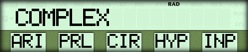
{ ARI } - Lets you perform arithmetic functions.
{ PRL } - Lets you perform power, root, and log functions.
{ CIR } - Lets you perform circular trigonometric functions.
{ HYP } - Lets you perform hyperbolic functions.
{ INP } - Returns to the COMPLEX FNS menu to enter (input) new data.
Performing an Arithmetic Function
To perform an arithmetic function on the X and Y data you have entered:- Select { ARI } as the type of function. The
program displays:

{ + } - Calculates X + Y
{ - } - Calculates X - Y
{ * } - Calculates X × Y
{ / } - Calculates X ÷ Y
[ INV ] { / } - Calculates 1 / X. - Press the applicable key for the function you want. The program will display the real part of the result.
- Press the [ x~t ] key to display the imaginary part of the result.
Calculating a Power, Root, or Log
To calculate a power, root, or log using the X and Y data you have entered:- Select { PRL } as the type of function.
The program displays:

{ X^2 } - Calculates X2.
[ INV ] { X^2 } - Calculates √X
{ Y^X } - Calculates YX.
[ INV ] { Y^X } - Calculates X√Y.
{ ln } - Calculates lnX.
[ INV ] { ln } - Calculates eX.
{ log } - Calculates logYX.
{ ESC } - Returns to the types of functions menu. - Press the applicable key for the function you want. The program dispays the real part of the result.
- Press the [ x~t ] key to display the imaginary part of the result.
Performing Circular Trigonometric Functions
To perform a circular trigonometric function on the X and Y data you have entered:- Select { CIR } as the type of function.
The function displays:
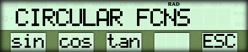
{ sin } - Calculates sin X.
[ INV ] { sin } - Calculates sin-1X.
{ cos } - Calculates cos X.
[ INV ] { cos } - Calculates cos-1X.
{ tan } - Calculates tan X.
[ INV ] { tan } - Calculates tan-1X.
{ ESC } - Returns to the Types of Functions menu. - Press the applicable key for the function you want. The program displays the real part of the result.
- Press the [ x~t ] key to display the imaginary part of the result.
Performing a Hyperbolic Function
To perform a hyperbolic function on the X and Y data you have entered:- Select { HYP } as the type of function.
The program displays:

{ sh } - Calculates sinh X.
[ INV ] { sh } - Calculates sinh-1X.
{ ch } - Calculates cosh X.
[ INV ] { ch } - Calculates cosh-1X.
{ th } - Calculates tanh X.
[ INV ] { th } - Calculates tanh-1X.
{ ESC } - Returns to the Types of Functions menu. - Press the applicable key for the function you want. The program displays the real part of the result.
- Press the [ x~t ] key to display the imaginary part of the result.
☚ Back