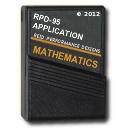The Quadric Surfaces Program
This program identifies any quadric surface from the coefficients of the general second-degree equation in three variables.
Introduction
The Quadric Surfaces program analyzes the ten coefficients of the general second-degree equation to identify the type of quadric surface. At least one of the A, B, C, F, G, or H coefficients must be nonzero. The program rotates the coordinate axes to eliminate any cross-product terms. The possibilities for the surface are:-
Elliptical or hyperbolic paraboloid
The program supplies the coordinates of the critical point with respect to the rotated axes. -
Real or imaginary ellipsoid
The program supplies the coordinates of the center with respect to the rotated axes. -
Hyperboloid of one or two sheets
The program supplies the coordinates of the center with respect to the rotated axes. -
Cylinder
The program determines the variable to be eliminated from the original equation. -
Two planes
The program determines the variable to be eliminated from the original equation. -
Imaginary cone
The program supplies the coordinates of the center with respect to the rotated axes.
Before using the program, make sure the calculator is partitioned for at least 33 data registers.
After using the Quadric Surfaces program to provide simplified coefficients, you can use the Conic Sections program to help determine the exact nature of a surface.
Starting the Program
To start the Quadric Surfaces program:- Select { GEO } from the
MATHEMATICS menu.
The calculator displays the ANALYTIC GEOM menu. - Press { QAD }.
The program displays:

Entering the Coefficients
To enter the coefficients of the three-dimensional quadratic equation:- Enter the values of A, B, and C, pressing the applicable key after entering each value.
- Press { --> }.
The program displays:

- Enter the values of D, F, G, and H, pressing the applicable key after entering each value.
- Press { --> }.
The program displays:

- Enter the values of P, Q, and R, pressing the applicable key
after entering each value.
If any of the coefficients of an earlier group were entered incorrectly, press { --> } and re-enter the coefficients. - When the coefficients are correct, press { EOD }.
Determining the Type of Surface
When you press { EOD }, the program displays a message to identify the type of quadric surface.The message will be one of those listed below, accompanied by a { --> } selection to let you display data about the surface.
|
|
|
Message Displayed |
Type of Surface |
|
|
|
| ELLIP PARABOLOID | Elliptical paraboloid |
| HYPER PARABOLOID | Hyperbolic paraboloid |
| REAL ELLIPSOID | Real ellipsoid |
| IMAG ELLIPSOID | Imaginary ellipsoid |
| 1_S HYPERBOLOID | Hyperboloid of one sheet |
| 2_S HYPERBOLOID | Hyperboloid of two sheets |
| CYL OR 2 PLANES | Cylinder or two planes |
| IMAGINARY CONE | Imaginary cone |
|
|
|
Displaying the Rotated Coefficients
When the axes are rotated to eliminate the cross-product terms, the general equation becomes:To display the coefficients for this equation when the type of surface is displayed:
- Press { --> }
The program displays:

- Press the applicable key to display the A, B, C, or D coefficient.
- When you are ready to proceed, press { -->
}.
The program displays:

- Press the applicable key to display the P, Q, or R
coefficient.
If you want to redisplay A, B, C, or D, press { --> }.
Displaying the Center or the Vertex
To display the location of the center or the vertex of the surface:- Press { ESC } after viewing the rotated
coefficients.
The program displays one of two menus, depending on the type of surface.


- Press the applicable key to display the x-, y-, or z-coordinate.
- When you finish viewing the coordinates, press { ESC } to return to the QUADRIC SURFACES menu.
☚ Back