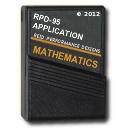Rational Approximations
The { RAT } selection from the NUMBER THEORY menu lets you calculate a fraction that approximates a specified number, within a given error.
Calculating a Rational Approximation
To calculate the rational approximation of a number:- Select { NUM } from the
MATHEMATICS menu.
The calculator displays the NUMBER THEORY menu. - Select { RAT } from the menu.
The calculator displays:

- Enter the number you want to approximate and press { x }. This number is not retained when the result is calculated, so you must enter a value for x each time this menu appears.
- Enter the allowable error and press { err }. If you enter 0, the result is within the limits of the calculator.
- Press { EOD } to continue with the program and
calculate the fraction.
When the approximation is complete, the calculator displays:

- Press { NUM } to display the numerator.
- Press { DEN } to display the denominator.
☚ Back