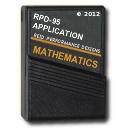Using an Optional Printer with the Programs
Ir you run a Mathematics program when the printer emulation is active, the program automatically gives you a printed record of all calculations. (For information on setting up the optional printer, refere to "Printer Device Numbers" and "Setting the Printer Format" in the RPD-95 User's Guide).
Advantages of Using a Printer
A printer gives you a convenient method of reviewing the results of your calculations. The printout includes:- The name of the program.
- The data values you entered. (This also enables you to see if you entered the values correctly.)
- Any options you selected.
- The results of the calculations, along with labels that identify each result.
With a printer, the program does not stop to display individual results. (Without a printer, you need to press a key to display each result.) Instead, the program prints a continuous list of results until the output is completed.
Programs That Do Not Print
The Complex Functions, Gamma Function, and the first three options of the Number Theory program generate only a small amount of output. Because their output is not usually needed for future reference, they do not automatically send information to the printer. To record a displayed number while using one of these programs, press [ 2nd ] [ PRINT ].When to Connect/Enable the Printer
When you select a program, the calculator immediately checks to see if a printer is enabled.- If you want a printout, enable the printer before selecting the program.
- If you do not want a printout, be sure to turn the printer emulation off before selecting the program.
Precaution When Using the Printer
When you are using a printer with a library program, be sure the calculator is not in the Trace mode. In the Trace mode, the calculator prints each program step as it is executed. This slows the operation of the program.☚ Back