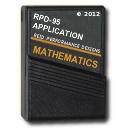Displaying the Mathematics Library Menu
After installing the library, you can then display the MATHEMATICS menu. Each selection on this menu represents a different type of Statistics calculation. For each type of calculation, the cartridge contains either a single program or a "family" of related programs.
Accessing the Mathematics Library
To access the library and display the MATHEMATICS menu:
- Turn the calculator ON and press [ RUN
].
The calculator displays:

- Select { MTH } to display the first of three
groups of selections from the MATHEMATICS
menu.

The Mathematics Menu
The MATHEMATICS menu, which is described here, enables you to select the type of Mathematics calculation you want to perform. Depending on the type you select, the calculator either runs a program or displays another menu.
- If there is only one program that performs that type of calculation, the calculator runs the program.
- If there are two or more programs that perform the same general type of calculation, the calculator displays a menu that lets you choose the specific program you want to run.
When you press [ RUN ] { MTH }, the calculator displays the first group of selections available from the menu.

{ PLX } - Selects the Complex Functions program.
{ INT } - Displays a menu that lets you select from the following interpolation programs.
Cubic Splines
Exact Polynomials
{ GAM } - Runs the Gamma Function program.
{ GAU } - Runs the Gauss Quadrature program.
{ --> } - Displays the next group of menu selections shown as:

{ MAT } - Displays a menu that lets you select from the following marix algebra programs.
Matrix Product
Inversion/Linear Systems
Tridiagonal Systems
Eigenvalues
{ *P } - Runs the Polynomial Product program.
{ ZRO } - Displays a menu that lets you select from the following root-finding programs.
The Q-D Method
The Bairstow Method
The Bisection Method
Newton's Method
{ R-K } - Runs the Runge-Kutta program.
{ --> } - Displays the next set of selections shown as:

{ NUM } - Runs the Number Theory program.
{ XFM } - Runs the Coordinate Transforms program.
{ GEO } - Displays a menu that lets you select from the following analytical geometry programs.
Conic Sections
Quadric Surfaces
{ NON } - Runs the Nonlinear Systems program.
{ --> } - Displays the first group of menu selections shown above.
☚ Back