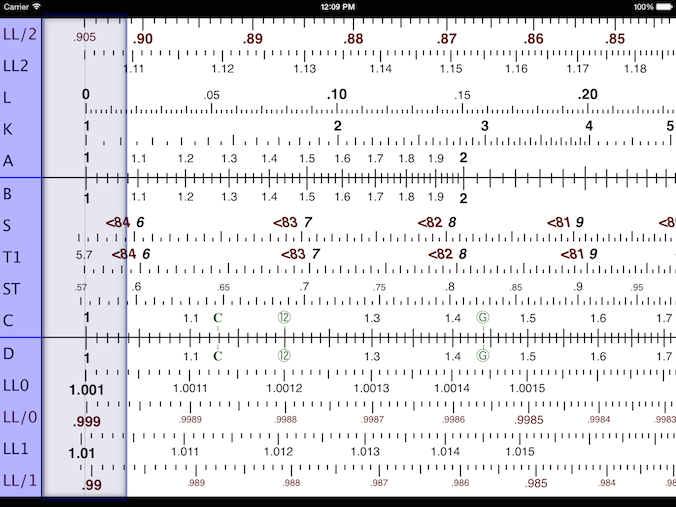Top and Bottom
Rule
Top and Bottom
Rule
The Top and Bottom rules can be moved to the left, or to the right,
via several methods.
The simplest way to move the rules is to touch and drag the Top or
Bottom rule left or right to the desired position. The rules
move together. If the Slider is locked to the Body by a
configuration setting, then all three rules move
together. The cursor may also be locked to the Top and
Bottom rules (as of version 3.1.0). If it is, then all three
rules and the cursor will be moved together.
The Top and Bottom rules may also be moved by touching the Slider
and holding the touch. In this fashion, the two rules will
accelerate, then decelerate as an index at the end of the rule
approaches. Touching to the left of the cursor will move the
rules left and a touch to the right will move them to the right.
A single tap on the Top or Bottom rule will cause the Slider to move
1 pixel left or right, depending on the location of the tap; left or
right of cursor; for fine-tuning of results.
Double-tapping the top or bottom rule will cause the scale
selections to transition from the current scale set to the next
configured scale set. The change of scales does not generally
alter the position of the cursor, so the values under the cursor
will only be changed to the new set of scale values, as if the top
and bottom rules each had fifteen scales instead of just the five
that are visible.
© 2010-2022
Reid Performance Designs, All Rights Reserved.
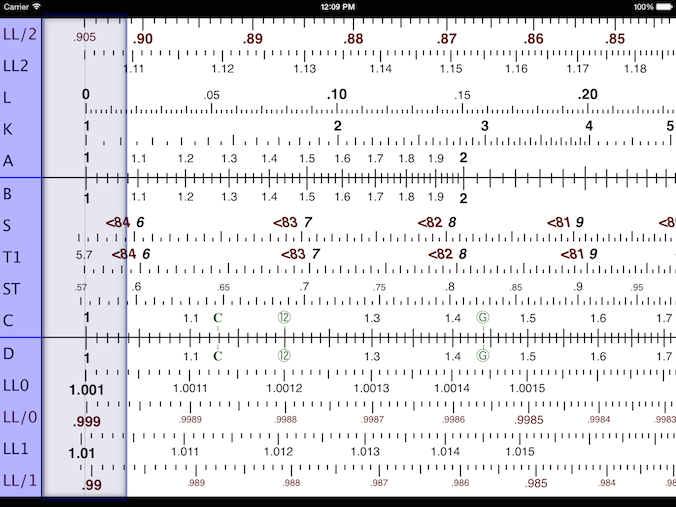
 Top and Bottom
Rule
Top and Bottom
Rule