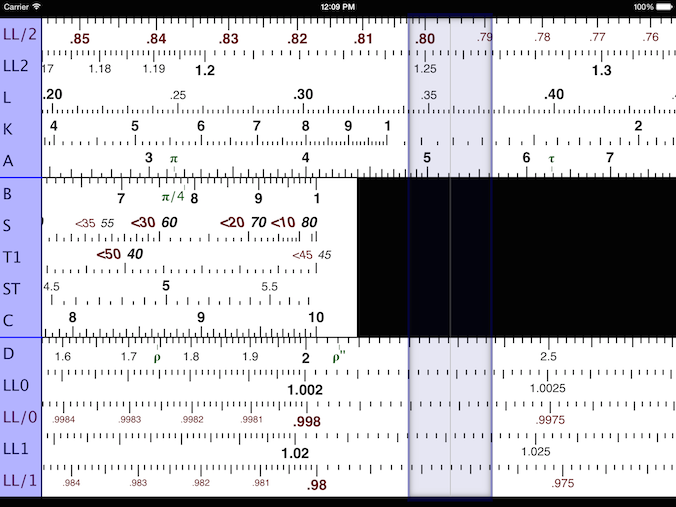Slider
Slider
The Slider is the center rule of the slide rule. It can be
moved to the left, or to the right, using several different methods.
The simplest movement of the slider is to touch and drag it to the
left or right. This can be used to move the Slider to where
you want it to be positioned.
A tap on the Top or Bottom rule will move the Slider 1 pixel
position left or right, depending on if the tap is to the left or
right of the cursor. This can be used for fine positioning of
the slider in relation to the top and bottom rule.
Additionally, the Slider may be moved by touching the Top or Bottom
Rule, and holding the touch. In this movement, the slider will
accelerate, then decelerate as the Slider approaches either index
position.
Touching the Slider with TWO fingers
locks the Slider and Top and Bottom rules together, and by panning
left or right, will rapidly show the nearest index at the left or
right end of the rule, with the cursor remaining stationary at the
last position it was in (possibly being obscured from view).
When the touch is lifted, the view "snaps back" to where the
cursor was previously placed.
© 2010-2022 Reid
Performance Designs, All Rights Reserved.
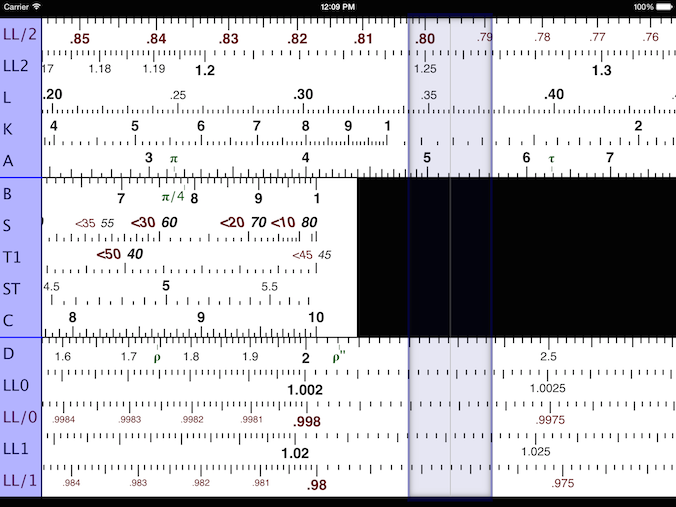
 Slider
Slider