Performing 2-Variable Statistics Calculations
After entering the statistics data values, you can analyze the data in the statistics registers by performing any of the calculation shown below. An example of these calculations is given in the next section.
Calculating the Mean
To calculate the mean (average) of the data values, press [ STAT ]{ MN }.- The mean of the y values appears in the display.
- The mean of the x values is stored in the t-register. Press [ x~t ] to display the number.
Calculating the Standard Deviation
To calculate the sample (n-1 weighted) standard deviation, press [ STAT ]{ s }.- The sample standard deviation of the y values appears in the display.
- The sample standard deviation of the x values is stored in the t-register. Press [ x~t ] to display the number.
- The population standard deviation of the y values is shown in the display.
- The population standard deviation of the x values is stored in the t-register. Press [ x~t ] to display the number.
The Show Selection
The [ STAT ]{ --> }{ SHW } key sequence displays a menu that enables you to display intermediate sums or to check the data in the registers.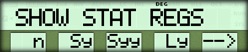
{ n } - Displays total number of data pairs.
{ Sy } - Displays sum of the y values.
{ Syy } - Displays sum of the squares of the y values.
{ Ly } - Displays last entered y value and places last entered x value in the t-register.
{ --> } - Shows next set of show selection values below.
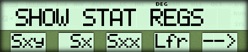
{ Sxy } - Displays sum of the products of x and y.
{ Sx } - Displays sum of the x values.
{ Sxx } - Displays sum of the squares of the x values.
{ Lfr } - Displays last entered frequency.
{ --> } - Displays set of show selection values above.
☚ Back

