Printer Menus
Two of the printer operation keys ( [ I/O ] and [ LIST ] ) present menus that allow you to perform sone of the printer operations
The I/O Menu
The [ I/O ] key displays an INPUT/OUTPUT menu. One of the selections on this menu lets you set certain calculator parameters used in printing. If you have turned on the optional printer function via the [ PRINTER ON ] button on the main calculator screen of the app, this function is not necessary. The calculator defaults to the parameters for this printer.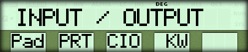
{ Pad } - External file system operations (discussed in the Programming Guide).
{ PRT } - Selects PRINTER SETUP menu
{ CIO } - Call I/O advanced I/O operations under program control (discussed in Programming Guide).
{ KW } - Key wait function (discussed in the Programming Guide).
The List Menu
The [ LIST ] key lets you print lists of items such as data registers and program labels.
{ REG } - List data registers
{ PGM } - List program
{ LBL } - List program labels
{ ST } - List calculator status
☚ Back

