Entering Numbers
You can enter numbers in scientific notation regardless of which display format you have selected.
Procedure
To enter numbers in scientific notation:- Enter the mantissa, including [ +/- ] if negative.
- Press [ EE ]
- Enter the exponent, including [ +/- ] if negative.
- If you have previously selected standard or scientific notation, the number is displayed in the scientific format and the calculator remains in scientific notation until changed.
- If you have previously selected engineering notation, the number is normalized to the engineering format and the calculator remains in engineering notation until changed.
Example
Enter the number -74.07 × 10⁴ when the calculator is in the standard display format.Procedure | Press | Display |
|---|---|---|
| Clear display | [ CLEAR ] |  |
| Enter the mantissa | 74.07 [ +/- ] |  |
| Enter the exponent | [ EE ] 4 | 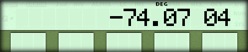 |
| Convert to scientific notation | [= ] | 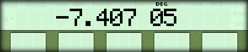 |
| Return to standard notation | [ INV ] [ EE ] | 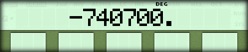 |
☚ Back

