Integer Portion, Fractional Portion, and Rounding
You can choose to discard a portion of a number that you consider insignificant or unimportant to the problem you are solving. You can do this using integer portion, fractional portion, or rounding functions. These functions operate on the internal value, not the displayed value.
Integer Portion
Selecting { INT } from the NUMBER FUNCTIONS menu discards the fractional portion of the internal value and retains only the integer portion.If the displayed value is the same as the internal value, the integer portion remains the same and the fractional portion is discarded. Because this function operates on the internal value, if two values are not the same, selecting the INT function may produce an unexpected result as shown in the example below. You can use the [ 2nd ][ 13d ] key sequence to check the internal value before using the INT function.
Fractional Portion
Selecting { FRC } from the NUMBER FUNCTIONS menu discards the integer portion of the internal value and retains only the fractional portion.If the displayed value is the same as the internal value, the fractional portion remains the same and the integer portion is discarded. Because this function operates on the internal value, if the two values are not the same, selection the FRC function may produce an unexpected result as shown in the example below. You can use the [ 2nd ][ 13d ] key sequence to check the internal value before using the FRC function.
Example
The example below illustrates the operation of the INT and FRC functions.Internal Value | Displayed Value | Integer Portion | Fractional Portion |
|---|---|---|---|
| -65.231 | -65.231 | -65. | -0.231 |
| .9999999999991 | 1. | 0. | 1. |
| 1.999999999998 | 2. | 1. | 1. |
Rounding
Selecting { RND } from the NUMBER FUNCTIONS menu changes the internal value to match the value that is displayed.You can use the RND function with standard, scientific, or engineering notation. You can also use it with fixed decimal.
Example
The example below illustrates the operation of the RND function.Procedure | Press | Display |
|---|---|---|
| Clear display | [ CLEAR ] |  |
| Enter π | [ 2nd ] [ π ] |  |
| Check internal value | [ 2nd ] [ 13d ] |  |
| Round internal value | [ NUM ] { RND } | 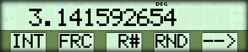 |
| Check internal value | [ 2nd ] [ 13d ] | 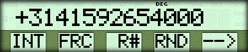 |
| Calculate 2 times .9999999999991 99 | .9999999999991 [ EE ] 99 [ × ] 2 [ = ] |  |
| Check internal value | [ 2nd ] [ 13d ] |  |
| Round and Verify internal value | { RND } [ 2nd ] [ 13d ] |  |
The value is changed internally to the same value as that in the display.
☚ Back

