Selecting the Format of Displayed Values
Although all numeric values are stored in the calculator with a 13-digit mantissa, you can choose the format in which the calculator displays these values. Three formats are available. You can also fix the number of decimal places or display the entire 13 digits.
Standard
The calculator is in standard notation when you turn it on until you select another notation. In this format, a number is displayed with a maximum of ten digits and a decimal. A sign is also displayed if the number is negative. The following list shows the range of values that can be displayed in standard notation.- -9999999999. to -0.000000001
- zero
- 0.000000001 to 9999999999.
Scientific Notation
To convert to the scientific notation format, press [ EE ]. Numbers are displayed as a 7-digit mantissa with a 2-digit exponent. Because pressing [ EE ] puts the calculator in live entry mode, the mantissa may have more than 7 digits when you first press [ EE ]. The internal value is displayed until you make your first entry. All numbers are displayed in this notation until you select a different format.Press [ INV ] [ EE ] to return the calculator to standard notation. If you have selected a fixed number of decimal positions, this is not changed.
Engineering Notation
To convert to the engineering notation format, press [ 2nd ][ ENG ]. This is a form of scientific notation with an exponent that is a multiple of three. This enables the display of engineering-related results, such as 10⁶ for megaohms, or 10⁻¹² for picofarads.All numbers are displayed in this notation until you select standard notation. You cannot convert directly from engineering to scientific notation.
Press [ INV ] [ 2nd ] [ ENG ] to return the calculator to standard notation. If you have selected a fixed number of decimal positions, this is not changed.
Example
The following example illustrates the conversion of numbers from one notation to another.
Procedure | Press | Display |
|---|---|---|
| Clear display | [ CLEAR ] |  |
| Enter number in standard notation | 740772592.9 [ +/- ] | 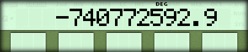 |
| Convert to scientific notation | [ EE ] [ = ] | 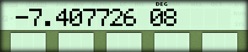 |
| Convert to standard notation | [ INV ] [ EE ] |  |
| Convert to engineering notation | [ 2nd ] [ ENG ] | 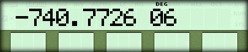 |
| Convert to standard notation | [ INV ] [ 2nd ] [ ENG ] |  |
Summary of Notation Conversions
The key sequences required to convert between display notations are summarized in this list.- Standard Notation -> [ EE ] -> Scientific Notation
- Standard Notation -> [ 2nd ] [ ENG ] -> Engineering Notation
- Scientific Notation -> [ 2nd ] [ ENG ] -> Engineering Notation
- Scientific Notation -> [ INV ] [ EE ] -> Standard Notation
- Engineering Notation -> [ INV ] [ 2nd ] [ ENG ] -> Standard Notation
In addition to selecting the notation of the displayed value (standard, scientific, or engineering), you can set the number of decimal places to be displayed. You can also display the entire 13 digits in a number, regardless of the format selected.
Fixing the Number of Decimal Places
The calculator normally displays numbers with a floating decimal point. You can, however, display results with a fixed number of decimal places.The key sequence [ 2nd ] [ FIX ], followed by any number from 0 to 8, fixes the number of decimal places. Displayed numbers are rounded as necessary to the number of decimal places you select. Only the display is affected. The number is not changed internally.
[ 2nd ] [ FIX ] 9 restores the floating decimal point.
Displaying All 13 Digits
The [ 2nd ] [ 13d ] key sequence lets you examine the digits not normally shown in the display due to rounding.When you use this function, all 13 digits in the numeric display register are displayed.
- They are preceded by the sign of the number.
- No exponent is displayed, regardless of notation.
- The 13-digit display is temporary.
- No decimal point is displayed.
Example
Calculate 3.9 ÷ .41, fix to four decimal places, display all 13 digits of result, and return to floating-decimal format.Procedure | Press | Display |
|---|---|---|
| Clear display | [ CLEAR ] |  |
| Calculate Answer | 3.9 [ ÷ ] .41 [ = ] | 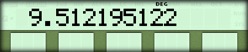 |
| Fix decimal to 4 places | [ 2nd ] [ FIX ] 4 | 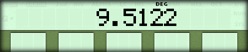 |
| Examine all 13 digits | [ 2nd ] [ 13d ] |  |
| Clear fixed decimal | [ 2nd ] [ FIX ] 9 | 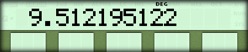 |
☚ Back

