Angle Conversions
Selecting { ANG } from the CONVERSIONS menu displays another menu that enables you to select the type of angle conversion you want to perform. You can convert an angle in degrees, radians, or grads to its equivalent angle in any of the other units. Unlike [ 2nd ] [ DRG ], these conversions do not affect the current settings of the calculator's angle mode.
Using Angle Conversions
To perform angle conversions:- Press [ CONV ] to display the CONVERSIONS menu.
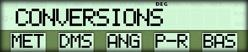
- Press { ANG } to display the menu for angle conversions.
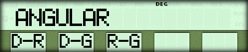
- Enter the angle you want to convert.
- Press the appropriate key sequence listed below. The converted value then appears in the display.
{ D-R } - Degrees to radians
[ INV ] { D-R } - Radians to degrees
{ D-G } - Degrees to grads
[ INV ] { D-G } - Grads to degrees
{ R-G } - Radians to grads
[ INV ] { R-G } - Grads to radians
Example
Convert 90° to radians, grads, and then back to degrees.Procedure | Press | Display |
|---|---|---|
| Clear display | [ CLEAR ] |  |
| Select Conversions Menu | [ CONV ] | 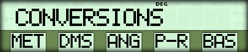 |
| Select angle conversions | { ANG } | 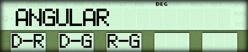 |
| Degrees to radians | 90 { D-R } | 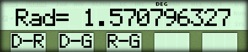 |
| Radians to grads | { R-G } |  |
| Grads to degrees | [ INV ] {D-G } |  |
☚ Back

