Listing a Program
You can list the program currently in program memory by using the [ LIST ] { PGM } function. If you have a printer enabled, [ LIST ] { PGM } also prints the listing. The calculator displays the listing in groups. The address of the first instruction in the group is shown in the left side of the display.
Listing the Program
To list the program currently in memory:
- Be sure the calculator is not in LEARN mode. Then press [ LIST ] to display the following menu.

- Press { PGM } to display the following menu.

{ 1st } - Begins at the first step in program memory.
{ PC } - Begins at the address specified by the current setting of the program counter. - Select the point at which you want to begin the listing. Unless you pause or stop the listing as explained in the following sections, the calculator lists through the last step in the program.
Controlling the Speed of the Listing
If you do not have a printer enabled, the calculator pauses for one second before displaying the next group of program steps.
However, you can use the [ → ] key to control the speed of the listing.
- To pause the listing indefinitely, hold down the [ → ] key.
- To advance through the listing without the one-second pause, repeatedly press and release the
[ → ] key.
Stopping the Listing
To stop a program listing before it has finished, press and hold the [ BREAK ] or [ HALT ] key until the display returns to the list menu.Example
List the program that you entered in the earlier section. Before starting the listing, be sure the calculator is not in the LEARN mode.Procedure | Press | Display |
|---|---|---|
| Select program listing | [ LIST ] { PGM } |  |
| Begin at first step | { 1st } | 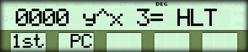 |
| Listing finishes |  |
☚ Back

