Determining the Current Partitions
You can determine the current partitions using one of two keyboard commands or a program instruction.
Keyboard Commands
To display the current partition directly from the keyboard, use either of these two keyboard commands.- Press [ INV ] [ 2nd ] [ PART ].
- Press [ LIST ] { ST } to display the current status of the calculator.
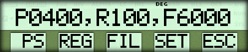
In this case, the 7200 bytes of user memory are partitioned as:
- 400 program steps ( 400 bytes )
- 100 data registers ( 800 bytes )
- 6000 bytes of file space
Program Instruction
One characteristic of [ INV ] [ 2nd ] [ PART ] makes it particularly useful as a program instruction.It places the number of data registers in the numeric display register and places a number in the t-register that has the form:
pppp.ffff
where pppp is the number of program steps and ffff × 1000 is the number of bytes of file space partitioned.
After executing INV PAR, your program can examine those registers to determine the partitions.
☚ Back

