Pausing a Program to Display Results
This section explains how to use the pause instruction to display numeric information during program execution. For details on using pause to display messages, refer to the next chapter of this guide.
Using Pause Instructions
A [ 2nd ] [ PAUSE ] instruction stops program execution for one second to display a numeric result (or message). A pause instruction does not affect pending numeric operations, so you can use it to display intermediate results as well as final calculations.
If you want a program to pause for more than one second, include additional pause instructions in the program. For example, placing three pause instructions together in a program creates a three-second pause.
Example
Write a program to evaluate the following equation.
A = B² × 5
Design the program to display the value of B² for one second before the final result is calculated.
Procedure | Press | Display |
|---|---|---|
| Activate learn mode | [ LEARN ] { 1st } |  |
| Clear program | [ 2nd ] [ CP ] | |
| Square value | [ x² ] |  |
| Pause | [ 2nd ] [ PAUSE ] | 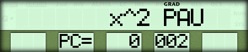 |
| Multiply by 5 | [ × ] 5 |  |
| Final result | [ = ] |  |
| Stop execution | [ HALT ] | 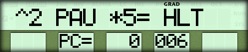 |
| Stop execution | [ HALT ] | |
| Exit learn mode | [ LEARN ] |  |
Running the Example
Run the program using B = 55 and B = -456.
Procedure | Press | Display |
|---|---|---|
| Display RUN menu | [ RUN ] | 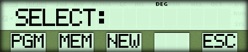 |
| Enter B | 55 { PGM } |  |
| ... delay ... | 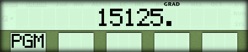 | |
| Enter B | 456 [+/-] { PGM } | 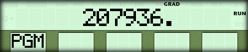 |
| ... delay ... |  |
☚ Back

