Reading or Verifying an Externally Stored File
The procedure in this section describes how to read (load) or verify an externally stored file. You can use either a program file or a data file.
Initial Steps
To begin reading or verifying an externally stored file:- Press [ I/O ] { Pad } to display the iPad STORAGE menu.
- Select the applicable key for the type of external file operation you want to perform
• To read a file, press { RD }.
• To verify that an external file matches the contents of memory, press { VFY }.
THe calculator displays a menu that lets you select the type of file you want to use. If you pressed { RD }, for example, the calculator displays:
- Press the applicable key for the type of file you want to use.
• For a program file, press { PGM } and proceed to "Entering the File Name" below.
• For a data file, press { REG } and proceed to "If the File Is A Data File" below.
If the File Is A Data File
If you selected { REG }, the calculator displays the screen shown below.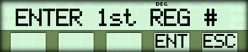
Enter the number of the starting register into which the data is to be loaded or from which it is to be verified, and press { ENT }.
Entering the File Name
After you specify the type of file (and, if necessary, the starting data register), the calculator displays:
- Enter a three-character name for the file. (If you specified a data file, a + is automatically displayed as the first character of the name.)
- Press { ENT }.
The calculator then prompts you to press OK to being reading or verifying the contents of the specified file.
Reading or Verifying the File
The following sequence of prompts are displayed when you are loading or verifying a file from external storage (there may also be a screen that displays "Reading..." or "Verifying..." if the program or data being accesed is large.)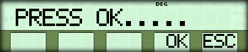 Preparing to load or verify
Preparing to load or verify File found and ready to be loaded or verified
File found and ready to be loaded or verified File load or verification completed
File load or verification completed Confirmation of load
Confirmation of load Confirmation of verification
Confirmation of verificationIf the file name entered is not found, the following screen is shown.
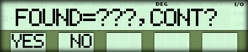
Press { NO } to halt the load or verification process. Pressing { YES } will continue to display this message since the file name was not properly entered. Pressing { NO } will cause the following error to be displayed. To correct the problem, press [ CLEAR ], and start the load or verification process over.

Press [ CLEAR ] to continue.
☚ Back

