Running a Program File
You can run a program you have saved as a file without first loading it into program memory. This feature lets you build a library of programs that you can easily access.
Limitations on Running a File
Steps in program files are numbered starting with 0000, just as they are in program memory. This lets the program use transfer instructions with absolute addressing as well as label addressing.When you use [ RUN ] as a keyboard command to run a prgoram file, execution always begins at step 0000. You cannot use the keyboard commands SBL and SBR to start at a different location in the file; these keyboard commands always refer to the program in memory.
You can, however, use GTL, GTO, SBL, and SBR as program instructions to execute specfic routines in a file. The reference section at the end of this chapter describes how to do this.
Procedure
To run a program as a file:- Press [ RUN ].
The calculator displays: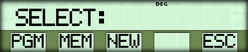 (where NEW is a the name of an optional Constant Memory cartridge)
(where NEW is a the name of an optional Constant Memory cartridge)Note:
Your display may not show all the menu selections shown here. For example, if you have the calculator's file space partitioned as zero bytes, the MEM selection does not appear. - Select the directory that contains the program.
The calculator displays: (where aaa, bbb, and ccc are names of program files in the selected directory)
(where aaa, bbb, and ccc are names of program files in the selected directory) - If your program requires you to enter a number into the display before running the program, enter the number.
- Select the program you want to run. (If necessary, press { --> } until you see the name of the program.)
The calculator runs the program, beginning at program step 0000.
Example
Run the sample program file that you saved under the name SPL. (This example assumes you entered and saved the program from here as directed by the example in the previous section. If you have saved other program files, the names of those files will also be listed on the { MEM } menu.)Procedure | Press | Display |
|---|---|---|
| Begin | [ RUN ] | 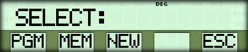 |
| Select the file space | { MEM } |  |
| Enter a value | 5 |  |
| Calculate 5³ | { SPL } |  |
☚ Back

