Loading a Program File
Although you can run a program without loading it into program memory, you might want to load the program to list or edit it. When you load a program file, the entire program memory is cleared, and the file is copied into program memory starting at program step 0000.
Procedure
To load a program file into program memory:- Make sure program memory does not contain a program you may need later.
- Press [ FILES ] to display the FILE STORAGE menu.
- Press { GET }. If a Constant Memory cartridge is installed and you have file space partitioned, you must then select either the cartridge or the file space as the current directory.
The calculator displays:
- Press { PGM }.
The calculator displays the following. (If you selected the cartridge as the current directory, the name of the cartridge is shown instead of MEM.)
- Enter the same three-character name you used to save the program file and press { ENT }.
The calculator displays: (where aaa is the name of the file)
(where aaa is the name of the file)
Example
Use the following sequence of keystrokes to load the program you saved back into program memory.Procedure | Press | Display |
|---|---|---|
| Load a file | [ FILES ] { GET } |  |
| Specify that the file is a program | { PGM } | 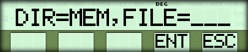 |
| File name is SPL | SPL {ENT} |  |
☚ Back

