Deleting Files
You can either delete a specified file, or clear all files in a specified directory.
CAUTION
YOU CANNOT RECOVER FILES AFTER DELETING THEM. BEFORE YOU CLEAR A FILE OR CLEAR A DIRECTORY, MAKE SURE YOU NO LONGER NEED THE INFORMATION.Deleting a Specified File
To delete a specifed program file or data file:- Make sure you no longer need the file.
- Press [ FILES ] to display the FILE STORAGE menu.
- Press { DF } (delete file). (If a Constant Memory cartridge is installed and you have file space partitioned, you must then select either the cartridge or the file space as the directory.)
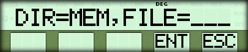
- Enter the name of the file you want to delete and press { ENT }. If the file is a data file, you must enter + as the first character.
The calculator displays a message to confirm the file has been deleted.
Example
Use the following sequence of keystrokes to delete the data file you saved in the file space.Procedure | Press | Display |
|---|---|---|
| Select menu | [ FILES ] |  |
| Select delete file * | { DF } | 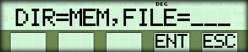 |
| Enter the file name | [ + ] SP { ENT } |  |
Clearing a Directory
To clear all files in a specified directory:- Make sure you no longer need any files in the directory you are clearing.
- Press [ FILES ] to display the FILE STORAGE menu.
- Press { --> } { CD } (clear directory).
The calculator displays: (where NEW is the name of the cartridge, if installed)
(where NEW is the name of the cartridge, if installed) - Select either the name of the directory you want to clear or { ESC }.
• If you select the name of a directory, the calculator displays a message to confirm that the directory has been cleared.
• If you select { ESC }, the directory is not cleared.
Example
Use the following key sequence to clear the calculator's file space of all files.Procedure | Press | Display |
|---|---|---|
| Select File Storage menu | [ FILES ] |  |
| Select clear directory * | { --> } { CD } |  |
| Specify file space | { MEM } |  |
☚ Back

