Saving Data as a File
When you create a data file, you specify both the number of data registers to be saved and the starting register of the series that contains the data.
Procedure
To save a series of data registers as a file:- Press [ FILES ] to display the FILE STORAGE menu.
- Press { PUT }. (If a Constant Memory cartridge is installed and you have file space partitioned, you must then select either the cartridge or the file space as the directory.)
The calculator displays:
- Press { REG }.
The calculator displays:
- Specify both the number of registers to be saved and the address of the first register by entering a number. The number must be in the form:
nnn.sss
where nnn specifies the number of registers, and sss (including any leading zeros) specifies the starting register. If you do not include sss, the calculator assumes the starting register to be 000. - Press { ENT } to enter the number.
The calculator displays the menu shown below. (If you selected the cartridge as the the current directory, the name of the cartridge is shown instead of MEM.)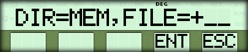
- Enter two characters following the + as a name for the data file and press { ENT }. (The caluclator supplies the required + as the first character).
- If the named file does not already exist, the calculator displays a message to confirm that the file has been created, shown below:

- If the named file already exists, the calculator displays the menu shown below, to let you either replace the existing file, or cancel the save operation:
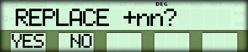
- To replace the existing file, press { YES }. The new file does not have to be the same size as the existing file.
- To cancel the save operation and leave the existing file unaltered, press { NO }. The data registers are not saved.
Example
Make sure you have file space partitioned and then use the following sequence to store three values in data register 010, 011, and 012 and save them as a data file named +SP in the file space.Procedure | Press | Display |
|---|---|---|
| Clear data registers | [ 2nd ] [ CMS ] |  |
| Store three values | 10 [ STO ] 010 11 [ STO ] 011 12 [ STO ] 012 |    |
| Save registers * | [ FILES ] { PUT } { REG } |  |
| 3 registers, starting with register 010 | 3.010 { ENT } | 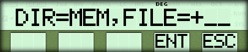 |
| Name the file +SP | SP { ENT } |  |
☚ Back

